Last time, I wrote about what does it mean to be productive. And now I want to focus on apps, we’re in the 21st century, after all. So without further ado, let’s dive into a list of 10 apps that helps me stay productive.
Tasks management apps
The first category is essential, to be honest, I cannot imagine life without such an app. I use it to add private tasks, like shopping, cleaning, planning holiday etc. But also work stuff on my full-time job and side hustle things. Almost everything what is important (connected to my goals) is in that app.
My life is better. My wife is happier - because I don’t forget about important things My boss is happier - because He can rely on me My wallet is happier - because I’m working on side hustle things and get extra money from it.
So, what apps am I using?
Number One - Nozbe Personal
 I’m using this app for years now. I really like the simplicity, design and the way I can check tasks as done. All private tasks are here structured into projects. I’m also tracking my tasks from full-time job, where as a Leader I have plenty of things around managing projects and people.
I’m using it as an app on my computer and phone. I have also enabled sync tasks with my calendar.
I’m using this app for years now. I really like the simplicity, design and the way I can check tasks as done. All private tasks are here structured into projects. I’m also tracking my tasks from full-time job, where as a Leader I have plenty of things around managing projects and people.
I’m using it as an app on my computer and phone. I have also enabled sync tasks with my calendar.
You can check it here: Nozbe Personal
Number Two - Click Up
 To be honest, I’m testing this up for like a month, but it has potential, so I list it here. It has a ton of functionality. It’s not that simple and nice comparing to Nozbe, but it gives me some additional features that I wanted to try with my side hustle projects. Those features are for example sprints and more flexibility with task state (to do, in progress, done etc).
To be honest, I’m testing this up for like a month, but it has potential, so I list it here. It has a ton of functionality. It’s not that simple and nice comparing to Nozbe, but it gives me some additional features that I wanted to try with my side hustle projects. Those features are for example sprints and more flexibility with task state (to do, in progress, done etc).
So as you see, I’m using Nozbe for Personal and Full Time, and ClickUp for SideHustle tasks.
You can check ClickUp here: ClickUp
Taking Notes
I’ve got bad memory. So, I always wanted to have a place where I can organize my notes, thoughts etc. In my early adventure with note-taking apps I started with Evernote, then I use OneNote, finally I stick with those apps listed below.
Notion
 This is the place where I’m staring to write blog posts. I also track my habits and goals here. I’m using this app for things that have a strict structure, where I know where to put sth. It also has some powerfull database features.
This is the place where I’m staring to write blog posts. I also track my habits and goals here. I’m using this app for things that have a strict structure, where I know where to put sth. It also has some powerfull database features.
You can check Notion here: Notion
Logseq
 That’s the game changer. If you heard about second brain, you probably could be heard about logseq or obsidian. I use this app daily, it’s extremely useful in my full-time job, where I’m making plenty of notes from meetings with a lot of different context in it.
That’s the game changer. If you heard about second brain, you probably could be heard about logseq or obsidian. I use this app daily, it’s extremely useful in my full-time job, where I’m making plenty of notes from meetings with a lot of different context in it.
In LogSeq I don’t need to think “where to put this note”, I don’t have this problem anymore. It’s brilliant.
You can check LogSeq here: Logseq
And also If you’re curious how it works, there is video comparison notion vs logseq: https://www.youtube.com/watch?v=m1l_PQTax18
Focus
I try to get at least 2h hours of deep work daily. And I’m using few apps that help me to achieve it.
Timer
First is Timer. Just that simple. Windows 11 have nice feature with focus timer - if you click on time/date you can run a timer. I set it to 30m-1h and turn off all notification for that time. I know how long I have to focus, and the time pressure also work as motivation for me.
Endel/Brain.fm/Spotify
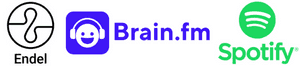 I use one of this app depending on my mood. Endel and brain.fm have music that can enhance your focus. Have no words, only music, no distractions. But sometimes I get tired of this songs and simply run Spotify. As everyone probably knows it has a lot of music. What works best for me is to play music like acoustic guitar, piano or sometimes I put one song in repeat mode.
I use one of this app depending on my mood. Endel and brain.fm have music that can enhance your focus. Have no words, only music, no distractions. But sometimes I get tired of this songs and simply run Spotify. As everyone probably knows it has a lot of music. What works best for me is to play music like acoustic guitar, piano or sometimes I put one song in repeat mode.
It worth adding that I always use it with my headphones which ANC mode on.
You can check it all here: Endel Brain.fm Spotify
Calendar
 Here the winner is Google Calendar, all the events, meetings, birthdays I have in my calendar. I’ve also sync Nozbe with calendar, so if I’d like, I can check what tasks I’ve planned for each day.
Here the winner is Google Calendar, all the events, meetings, birthdays I have in my calendar. I’ve also sync Nozbe with calendar, so if I’d like, I can check what tasks I’ve planned for each day.
You can check it here: Google Calendar
Remote
 Remote work gain on popularity, especially recently. This app gives me the flexibility to work on whatever computer or phone I want. It’s the cloud. The Cloud is like a disc in your computer, but it’s online. So, everything I save in folder marked as cloud in my computer it’s also sync online. So, every file, every photo I put there I can also access on my second computer or even phone.
Remote work gain on popularity, especially recently. This app gives me the flexibility to work on whatever computer or phone I want. It’s the cloud. The Cloud is like a disc in your computer, but it’s online. So, everything I save in folder marked as cloud in my computer it’s also sync online. So, every file, every photo I put there I can also access on my second computer or even phone.
I use OneDrive for that, you can check it here: OneDrive (And it’s comes with Office also)
Other options are also provided by Google Drive Apple iCloud Dropbox
Thats all, these are the apps I’m using on the daily basis. I try to have this setup as simply as possible.
All for now! Have a nice day and see you soon! Jacob